Apple Macbook Pro Repairs | Cleangreen Computers | Auckland
Page Load Speed
5 sec in total
First Response
1.1 sec
Resources Loaded
3.9 sec
Page Rendered
63 ms
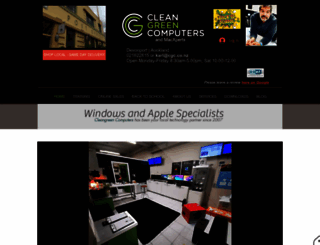
About Website
Visit cleangreencomputer.co.nz now to see the best up-to-date Cleangreen Computer content and also check out these interesting facts you probably never knew about cleangreencomputer.co.nz
speed computer repair, same day computer repair, apple macbook pro repairs, apple repairs and pc laptop repair at cleangreen computers in devonport auckland 021622815
Visit cleangreencomputer.co.nzKey Findings
We analyzed Cleangreencomputer.co.nz page load time and found that the first response time was 1.1 sec and then it took 3.9 sec to load all DOM resources and completely render a web page. This is a poor result, as 65% of websites can load faster.