Patient Communication and Nurse Call Systems for Hospitals
Page Load Speed
8.3 sec in total
First Response
78 ms
Resources Loaded
7.8 sec
Page Rendered
445 ms
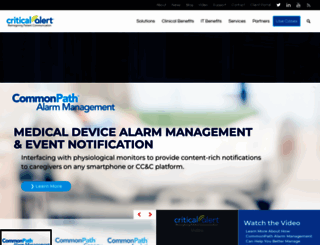
About Website
Visit criticalalert.com now to see the best up-to-date Criticalalert content and also check out these interesting facts you probably never knew about criticalalert.com
Bringing the scalability and reliability of cloud-computing to patient communications, nurse call, clinical surveillance and analytics on a single platform.
Visit criticalalert.comKey Findings
We analyzed Criticalalert.com page load time and found that the first response time was 78 ms and then it took 8.2 sec to load all DOM resources and completely render a web page. This is a poor result, as 85% of websites can load faster.