Physical Security Solutions for Enterprise | Enterprise Security Mag
Page Load Speed
2.3 sec in total
First Response
134 ms
Resources Loaded
1.9 sec
Page Rendered
264 ms
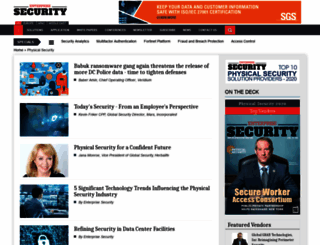
About Website
Visit physical-security.enterprisesecuritymag.com now to see the best up-to-date Physical Security Enterprise Mag content for United States and also check out these interesting facts you probably never knew about physical-security.enterprisesecuritymag.com
Enterprise Security provides the latest news articles, case studies regarding Physical Security for Enterprise while giving insights on top physical security solutions (PSS) to make organizations more...
Visit physical-security.enterprisesecuritymag.comKey Findings
We analyzed Physical-security.enterprisesecuritymag.com page load time and found that the first response time was 134 ms and then it took 2.2 sec to load all DOM resources and completely render a web page. This is quite a good result, as only 45% of websites can load faster.