Lift NNg Edition
Note: The content of this page is very much out-of-date and may no longer be relevant or correct. It is kept here for little more than archival purposes. Please bear this in mind before reading on.
Posted: 10 June 2003
Installation | Integration | Using the system | Checking/fixing tools | The Killer Application | What's wrong with Lift | Summary | Rating
If you are managing a web site and you are serious about making it accessible, there are a number of free online tools that you might choose to regularly check your site. But truth be known, you get what you pay for and if you're paying nothing, you can be sure that these tools ultimately won't give the the results you are after.
So what are your options for a fully featured tool? On one hand there's Watchfire's WebXM suite - this incorporates Bobby, the most well-known accessibility checker (nay, the industry standard). However, the key word here is 'incorporates' - the accessibility option is just part of a much bigger suite of site management tools (that also includes things such link checking, download times, browser compatibility checks and so on). So, your other option is Lift - a tool that is available as a plug-in for Dreamweaver or FrontPage, and one that concentrates only on web accessibility.
Note: the review below is based on an installation on Dreamweaver MX running on Windows XP Pro. I also installed it on Dreamweaver version 4 and it behaved exactly the same, although the interface is slightly different. I did not test the FrontPage version - that would mean installing FrontPage on my machine, something that I am somewhat averse to doing!
Installation
I was sent a physical boxed copy rather than the downloaded version, but I imagine a downloaded version would be installed in an identical way - that is through Extension Manager. Double-clicking on the .mxp file triggered off Extension Manager and the rest was easy - accept the licence agreement, enter the serial number and Lift was ready to use. Incidentally, the reason I requested a boxed copy was so that I could evaluate the quality of the printed instruction manuals. True to form - that is the software industry and not UsableNet - the big box containing the CD was purely cosmetic. There were no printed instructions (manuals were included on the CD in PDF format), and the bulk of the packaging was purely there to compete with other pieces of software on the shelves of your local software warehouse.
Integration
Having installed the plug-in, the first thing you'll notice is that there is a new menu item - 'Lift NNg' (given that this is the Nielsen Norman Group edition), with a whole bunch of options underneath that.
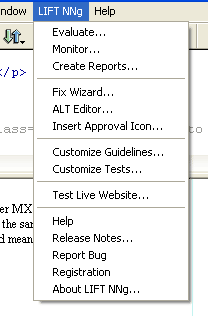
New menu options that apppear after installing Lift.
The two options that you are likely to use more than any other are 'Evaluate' and 'Fix Wizard'. Upon selecting these options you will see two new panels which can be moved around the screen and docked just as any other panel can in Dreamweaver:
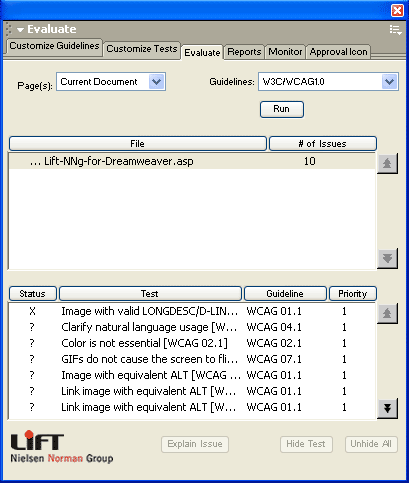
The lift evaluate panel
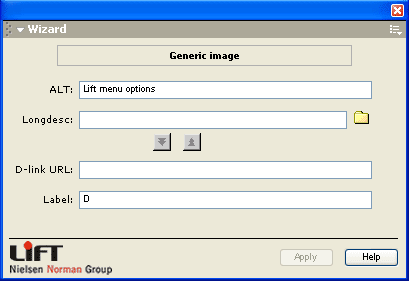
The fix wizard panel.
Using the system
Without referring to the included instructions, it's fairly straightforward to begin using Lift. With just the two panels shown above open, you can pretty much do the majority of checking and fixing required on your web site. Using the 'Evaluate' you can choose to run tests on the currently active page, an entire site (as defined in Dreamweaver), selected files or a selected folder - much like the search and replace features in Dreamweaver. This tab also lets you choose what tests you want to run, for example, Section 508, W3C WCAG 1.0.
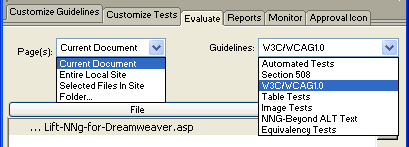
Lift's evaluation options.
How good are the checking/fixing tools?
Having run the tests, you can view results for an enitire site, and clicking on the issues uncovered should take you directly to the source - something that Lift wins hands down over Watchfire's accessibility validation tools. You have a problem, you click on it, and you can see what the issue is. On top of that, when you select an item that needs fixing or checking, the reference panel is automatically updated with an explanation of the problem. To reiterate:
- you're told there's a problem
- you're taken to the root of the problem
- you're provided help about how to fix the problem
And as if this was not enough, the Fix Wizard is usually clever enough to prompt for the correct information - just remember to press the 'Apply' button. This is the biggest usability issue I found - it's very issue to run through a page and think you've fixed errors, but without pressing Apply each time, none are accepted, and this does not mirror the behaviour of Dreamweaver's properties panel (or other panels for that matter), so I don't think that I'm just being stupid here!
The Killer Application
I've long lamented the fact that tables and forms have been largely neglected
by HTML editors as far as accessibility is concerned. With Dreamweaver MX,
many improvements were made to improve the code generated, but it's still
not perfect, and it's only any good if you've chosen to switch these accessibility
settings on; in addition, older documents created prior to MX are likely
to suffer from missing <label> tags and so on. I tried
to make amends myself by writing an accessible table builder and amn accessible
form builder, but I know my limits! The tools go someway to taking the pain
out of creating accessible pages, but they are not hugely powerful.
For me, the biggest seller for Lift is what it offers to fix tables and
forms. Select a table and it will prompt you to identify table headers,
and ask you if you want to add scope and summary attributes and a caption
tag.Even with tables that have column spans or rowspans, the system is usually
clever enough to calculate the necessary id and headers
attributes. Usually, but not always - so you do still
need to check the code for accuracy. Overall, though, this can be a massive
time-saver.
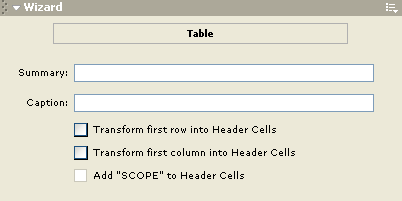
Lift's fix wizard - for tables
Fixing inaccessible forms is also a fairly painless experience using Lift.
When you check a page that has a form present, Lift looks for the nearest
text to any input and offers these as options in a drop-down list. You can
then select the text that should be associated with a given form input -
hitting 'Apply' creates a <label> tag which explicitely
links the input to the label text.
What's wrong with Lift?
My difficulties with Lift are not total show-stoppers, although they may be for you, depending on how you manage your web site. The difficulties I had were:
- Speed
- Or rather slowness. At present, Accessify comprises just 175 web pages. Im using Windows XP with 256MB ram and a 900MHz processor - not lightening speed, but all-in-all not running at a snail's pace. However, there does seem to be a bit of a lag when using the Fix Wizard on a single page (click on element ... wait ...Fix Wizard comes to life, fix the problem), or when running the reports on an entire site.
- Code compliance
- The form-fixing aspect of Lift is great ... but why does it insist on
putting
<LABEL>tags in rather than<label>? What's the difference? Well, to be XHTML compliant, the tag needs to be lowercase. To my knowledge, there is no way to configure this output (although I am happy to be proved wrong). - Limited software compatibility
- And by that I mean it's a great tool but only available for Dreamweaver and ... FrontPage! The support for FrontPage makes sense - many government agencies use the software because it's bundled with MS Office and hence costs nothing. But there are so many other pieces of software that it would be great to see Lift work with (speaking from experience, my department at work might have ordered 20 copies had it integrated with HomeSite).
Summary
Overall, I think that Lift is an excellent piece of software. It may take over the screen real estate at times, but you can hide it away most of the time, and when you do put it to use it really does the business. I would say that it's the kind of tool that you employ a lot while at template/prototype stage in a project. It's also likely to be pulled out at semi-regular occassions to ensure that your site is still accessible (assuming that you use Dreamweaver's site management facilities).
The inclusion of the Nielsen Norman Group reports (in the NNg edition,naturally) should not be overlooked - this takes the tool beyond a standard accessibility-checking tool, and closer to the kind of thing that Watchfire offers, but at a smaller price. The price for the software means that unlike comparable site management suites, Lift should be affordable for individuals without hefty annual budgets.
Go on over to UsableNet's site and see some of their online demos and knock your site into shape the easy way.
| Rating (out of ten) |
|
|---|---|
| Design/user interface | 7 |
| Ease of use: | 8 |
| Help/reference materials: | 9 |
| Quality of code generated | 8 |
| Integration with other software: | 7 |
| Overall: | 8 |
| Factbox | |
|---|---|
| Name/Release | Lift NNg for Dreamweaver |
| Publisher | UsableNet |
| Available from | |
