HowTo-Outlook - Support for Microsoft Outlook, Exchange and Office 365
Page Load Speed
5.3 sec in total
First Response
291 ms
Resources Loaded
3.6 sec
Page Rendered
1.4 sec
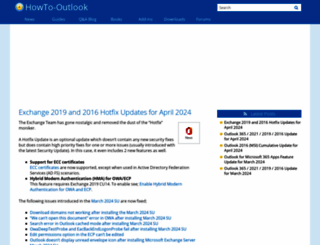
About Website
Click here to check amazing Howto Outlook content for United States. Otherwise, check out these important facts you probably never knew about howto-outlook.com
Support for Microsoft Outlook, Exchange and Office 365
Visit howto-outlook.comKey Findings
We analyzed Howto-outlook.com page load time and found that the first response time was 291 ms and then it took 5 sec to load all DOM resources and completely render a web page. This is a poor result, as 75% of websites can load faster.