Inspire Planner - Salesforce Project Management App
Page Load Speed
2.1 sec in total
First Response
32 ms
Resources Loaded
1.3 sec
Page Rendered
729 ms
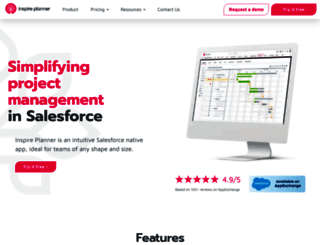
About Website
Visit inspireplanner.com now to see the best up-to-date Inspire Planner content for United States and also check out these interesting facts you probably never knew about inspireplanner.com
Inspire Planner - simplifying project management in Salesforce. 100% Salesforce native. Try it free with our 30-day trial!
Visit inspireplanner.comKey Findings
We analyzed Inspireplanner.com page load time and found that the first response time was 32 ms and then it took 2.1 sec to load all DOM resources and completely render a web page. This is quite a good result, as only 40% of websites can load faster.