Law Practice Management Software Integrated with Office 365 | Matter365
Page Load Speed
2.2 sec in total
First Response
100 ms
Resources Loaded
1.4 sec
Page Rendered
680 ms
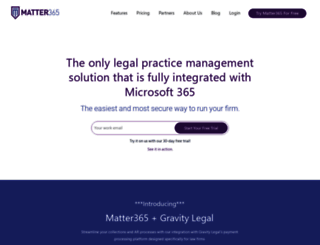
About Website
Click here to check amazing Matter365 content. Otherwise, check out these important facts you probably never knew about matter365.com
The only legal practice management software for law firms that is fully integrated with Microsoft 365. The easiest and most secure way to run your firm.
Visit matter365.comKey Findings
We analyzed Matter365.com page load time and found that the first response time was 100 ms and then it took 2.1 sec to load all DOM resources and completely render a web page. This is quite a good result, as only 40% of websites can load faster.