Learn SharePoint Online
Page Load Speed
2.2 sec in total
First Response
70 ms
Resources Loaded
773 ms
Page Rendered
1.4 sec
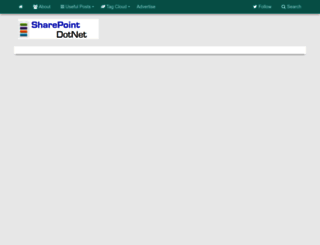
About Website
Welcome to sharepointdotnet.com homepage info - get ready to check Share Point Dotnet best content right away, or after learning these important things about sharepointdotnet.com
Keep reading this web site, if you want to become a SharePoint Online developer. Power Platform, SPFx development tutorials.
Visit sharepointdotnet.comKey Findings
We analyzed Sharepointdotnet.com page load time and found that the first response time was 70 ms and then it took 2.2 sec to load all DOM resources and completely render a web page. This is quite a good result, as only 45% of websites can load faster.