Better briefs. Less time. Fewer headaches. | Compose
Page Load Speed
16.9 sec in total
First Response
357 ms
Resources Loaded
15.8 sec
Page Rendered
760 ms
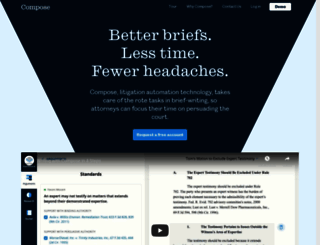
About Website
Visit composestaging.wpengine.com now to see the best up-to-date Compose Staging Wpengine content for United States and also check out these interesting facts you probably never knew about composestaging.wpengine.com
Compose, litigation automation technology, takes care of the rote tasks in brief-writing, so attorneys can focus their time on persuasion.
Visit composestaging.wpengine.comKey Findings
We analyzed Composestaging.wpengine.com page load time and found that the first response time was 357 ms and then it took 16.5 sec to load all DOM resources and completely render a web page. This is a poor result, as 95% of websites can load faster.