Accessibility testing on a budget
Microsoft's Narrator
In Windows 2000 and Windows XP, there is a VERY basic screen reader included as part of the accessibility programs called Narrator (to be found in Start > Programs > Accessories > Accessibility). It is based on Microsoft's SAM speech engine, and can give you an indication of how your site sounds in some of the more simple screen readers. Here are some of the reasons you might like to try Narrator:
- You can tab through links and Narrator will read links quite successfully.
- Narrator will read the title attribute of a text link in preference
over the actual link text, e.g.
<a href="sitemap.htm" title="View the site map for the site">Site Map</a>
Narrator reads "Link: View the site map for the site" not "Link: Site Map"
but if there is nothing in the title, it will NOT use the link text as a fallback - Narrator will simply say "Link", much like an image with no alt attribute - Narrator will announce titles used in form inputs also. This can be a particularly useful tool, but …
- what Narrator really can really offer you is the opportunity of pointing out title attributes that have NOT been filled in or have been copied and pasted but with incorrect title attributes.
- Narrator also gives you the option of moving the cursor around on screen
while you tab through links - this is a particularly useful tool for checking
that the tab order is as you would expect it to be.
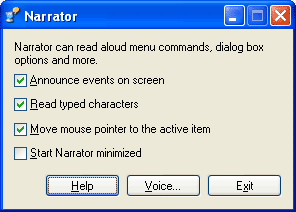
And here are the limitations (just some of them) that you should be aware of:
- You cannot get Narrator to read other sections of a page - i.e, body copy. It is strictly limited to links, form controls and inputs and window titles.
- It is not something that people with serious visual impairments would use - it is a very simple helper tool for people with low vision and little more - and as such should not be used as a benchmark.
In short, Narrator is useful as a quick checker for links and forms that does not require installing any additional third party software.
More information about Microsoft Narrator
Connect Outloud
For something a little more serious, Henter Joyce provide Connect Outloud as a free download - albeit a demonstration version. The screen reader is time-limited, and the clock ticks the moment you start the application. However, if you are careful enough you can use it only as and when you need it and make the demonstration last that bit longer.
The main reason why you should use Connect Outloud is that it is a cut-down version of the most widely used screen reader, Jaws. Connect Outloud drops support for the numerous documents and applications that Jaws supports, instead focusing just on web access. The underlying engine that powers Connect Outloud is the same as that for Jaws, so if you test using this slim-line screen reader, you can reasonably expect that its behaviour will be the same as Jaws.
Without going in to too much detail about the numerous features that this piece of software offers, it should be noted that it will read the whole document (unlike Narrator), and easily handles images and alt attributes, script-generated items, title attributes and more complicated constructs such as data tables.
