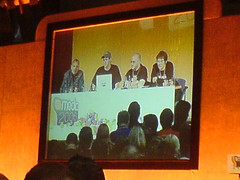July 25, 2006
 … so new, in fact, that it’s not even out yet! I just wanted to take this opportunuity to mention that Simon Collison’s finished his hard work on a beginner’s CSS book for Apress. It’s available for pre-order on Amazon now. I will be doing a full review as soon as it’s out and I get a few minutes to put together something worthwhile (in other words, I’ll actually read it rather than skim-read and regurgitate the press release!). I’m hoping that the book fits quite snugly between my own book (a complete beginner’s book for HTML and CSS, web standards all the way) and some of the more advanced CSS books that show you all the nice fancy stuff that you can get creative with (for example, CSS Mastery or Bullet Proof Web Design). Whatever level it’s pitched at, I’m sure Simon has done a great job with it!
… so new, in fact, that it’s not even out yet! I just wanted to take this opportunuity to mention that Simon Collison’s finished his hard work on a beginner’s CSS book for Apress. It’s available for pre-order on Amazon now. I will be doing a full review as soon as it’s out and I get a few minutes to put together something worthwhile (in other words, I’ll actually read it rather than skim-read and regurgitate the press release!). I’m hoping that the book fits quite snugly between my own book (a complete beginner’s book for HTML and CSS, web standards all the way) and some of the more advanced CSS books that show you all the nice fancy stuff that you can get creative with (for example, CSS Mastery or Bullet Proof Web Design). Whatever level it’s pitched at, I’m sure Simon has done a great job with it!
July 2, 2006
OK, a little request for ideas here. As mentioned in the previous post from me, I’ve gone and migrated all posts to WordPress. There’s still some work to do (a lot of older posts are mis-titled) but one thing that I’d like to change at this time is the way search works.
For a long time, this site relied on Atomz but the results were frankly rubbish. So I’ve changed it to a scoped Google search for the time being.
Wordpress is database-driven so it would be easy to use that search facility, but it would only be searching against the news posts, not the rest of the site which is not database-driven.
Ideally, I guess what I’m after doesn’t exist - a method for searching database-driven content in Wordpress and also searching the static pages on the server. Am I right in this assumption (in which case I’d be as well to stick with the simple scoped Google search)?
If you have flashes of insight to offer on this topic, please do add a comment below. Thanks!
June 30, 2006
I’ve just ‘flicked the switch’ and this site is now WordPress-powered. If you spot any funnies related to the change-over, please drop me a line. Note: no posts have been categorised yet - that’ll happpen in good time.
Many long-term Accessify readers will know that the reason this web site exists is basically down to the tools that are featured here (the site became a container for the various tools that I created a few years ago). In recent times, though, the site has primarily been a source of accessibility news and I suspect that readers may have forgotten that these tools exist or never knew about them in the first place (particularly if you are reading through an RSS feed), so I thought it was about time to send out a reminder, particularly as one of the tools that was seemingly lost for good (during the ASP-to-PHP conversion) has been revived …
The accessible table builder source code went on holiday for a while, liked it and decided never to return. But it’s back - thanks to Struan King who was missing the tool and offered to rebuild it from scratch (and from memory of how the old version worked).
How does it work?
It’s a wizard-based approach - it asks you how many columns, rows, whether the first columns is a header too and requests other accessibility -related information such as caption, summary and whether you want to use scope attribute or headers and ids. In the end you have a table - the HTML and the CSS - that contains all the necessary markup required.
So, why not give it a try (and be sure to report any problems you have). It’s free, as in beer, folks (and if you know where I can find some actual free beer, let me know that too)
Try out the accessible table builder here »
Other acccessibility and developer tools
This is the ‘reminder’ part of this note. There have been a number of bugs reported on some of the tools that I’ve been sitting on for far too long, but I believe I’ve fixed most of them now. It would be great if you could take a look at some of these tools below, see if they work for you, and if they do recommend them to your friends, loved ones and possibly your gran; she’d love it.
You can report bugs with any of the tools here (but please be sure to state what tool the fault relates to).
- Accessibility Tools
- Accessible Form Builder - A simple but very quick way of putting together a form that uses either CSS or table for layout, automatically creates
label elements and the associated for and id atttributes, as well as (optional) title attributes for each text field. It’s as simple as entering a list of fields that need to be captured and hitting return.
- Form Element Generator - Build individual form elements that are accessible (requires JavaScript to work). Could be used after creating the form above to address fields that are not straightforward text inputs.
- Pop-up Window Generator - Create pop-ups that are accessible and search engine-friendly. Note: this tool is going to get a revamp very soon, such that inline event handlers are not used. So, don’t flame me, all ye DOM scripters!
- Favelets - Little pieces of JavaScript that can be saved as favourites in Internet Explorer, Mozilla and Opera. You may find these useful for checking features of a page (for example, what links are present, images missing alt attributes etc
- General Developer Tools
- Yes/No List creator - It’s a tool for quickly generating accessible, XHTML-compliant yes/no radio button choices from a list
- Insta-Select - An easy XHTML-compliant
select list generator (paste in your list and out comes the select with relevent option elements and value attributes)
- List-o-matic - Create CSS-styled navigation blocks based on unordered list
- items.
- Acrobot - converts all your acronyms/abbreviations using the
- HTML to JavaScript Convertor - Similar to Response.Right, this tool takes your markup and converts it to a series of
document.write() statements that you can use in a block of JavaScript.
- XFN (XHTML Friends Network) Link Creator - Build up XFN-friendly links for copying/pasting into a blog-roll or navigation menu.
- Response.Right - Save time converting large blocks of text/HTML to server-side write statements (such as PHP echo or ASP response.write) with this handy convertor.
- Quick Escape - Converts HTML to escaped characters suitable for pasting into form textarea inputs.
June 21, 2006
I received some feedback to say that Accessify is “horribly broken” in IE7 but, alas, I have no way of checking this for myself or fixing because:
- I am a Mac owner/user and have hardly any space left on my hard drive to install something like Virtual PC (which could help me to resolve the problems)
- I am unable to install IE7 on my work PC because of various corporate security issues (regarding what a user, such as me, can get access to using a browser that hasn’t been hobbled in many ways prior to company-wide rollout!)
So, I’m kinda stuck - and asking for your help. If you are accessing this in IE7 and everything looks right to you, please let me know (it could have been a stray bug on a certain page, but the words “horribly broken” don’t sound all that nice, do they?!). But if it looks wrong and you think you know why this is the case, please drop me a line (email to lloydi_admin at this domain) and attach any relevant screen shots that you think may help.
If you want to be really helpful, perhaps you could try some of the other page styles on offer to see how they fare in IE7?
Thanks in advance to anyone who can let me know where it’s going wrong here 
June 19, 2006
One of the comments I read after our WCAG (Web Content Accessibility Guidelines) 2.0 panel is that it would have been good to have a “what you can go back and do at your place of work now” type summary. Well, I agree that this is often a good thing to do and so I’d like to retrospectively offer a few suggestions on that basis:
- Go read the core documentation now. Ignore the preamble if you can - although you may need to familiarise yourself with some of the new terminology. If you stick to reading the core part of the core document, you may be surprised at how much you understand and how it’s not as bad as it may have been painted to be
- Keep an open mind - don’t believe everything that you read on the web about WCAG 2.0, instead form your own opinions (step 1 here is essential for this)
- Register at Accessify Forum. There’s a great starter for discussing all accessibility matters and certainly a lot less daunting for a relative beginner than registering for the WAI (Web Accessibility Initiative) mailing list
- Make sure your site still stands up to WCAG 1.0 - it’s still the only referenceable accessibility guidelines from the W3C. If your site is still good to go with WCAG 1.0, when 2.0 is finalised you’ll have a lot less to do
- If you work in a team, ask your developers or your management team what they know about accessibility. Do you need to do some education on a general level (without mentioning documentation or version numbers)?
- Take a look at the new WCAG 2.0 Quick Reference. Try it out, put in some realistic baselines and see how it works for you
- Finally (for now at least), remember that you have a very short time now left to comment. The deadline was extended for final comments (as posted here) but that deadline ends on the 22nd. That’s three days from now. Yikes! Find out how you can comment here.
So, there was a radio piece about the new Tesco Access site. It didn’t paint an altogether pretty picture (to use a visual term for a no-visual topic!):
I would say this site technically is probably accessible, it probably does meet most of the triple A compliance requirement. What they’ve not done and what they’ve forgotten to do is do basic usability testing. That wasn’t the only problem I found. I also found, for instance, if you inadvertently hit the return key it takes you to a place you don’t want to be, so then if you use alt left arrow to go back you get timed out. Speaking to other visually impaired people over the weekend there were also issues when you go to check out. What strikes me Gary here, more than anything else, is it just hasn’t been properly user tested.
The full transcript is here. But is that really a true reflection? Emphasis added is mine
The first guest, Tom, was on-air as a customer ? but actually was not a customer but a journalist who was also involved with creating accessible web sites. Indeed he blatantly advertised services at the end of the interview which was thankfully cut. However Tom had recorded himself blundering about the new Tesco Access site using a screen reader (called ?JAWS?) that he didn’t know how to use. People who know how to use JAWS have no problem with Tesco Access but his failure to know even basic key combination spoke volumes. At least he admitted he found new key combinations as he tried the Tesco Access site! His interview was hostile to Tesco ? he had spent a week and a half trying to find the Tesco Access site despite the fact that it’s the first link from the home page but only for vision-impaired customers who have their screen reader read it out to them (it’s presently hidden from sighted use but can be reached directly by accessing www.tesco.com/access as it has for the last six years).
Quite by chance, I was discussing the various ongoings at Tesco with one of their contracted developers on Thursday night who, quite by chance, was working with an ex-colleague of mine at Nationwide. Both had been pushing 100-hour weeks to get things right with Tesco of, so I’m pleased to see that Tesco’s IT Manager felt able to express his feelings about this and redress the balance somewhat.
Having listened to many people talk about JavaScript libraries at this year’s @media, one thing that didn’t seem to crop up was the topic of the accessibility of these libraries. I’ll freely admit that I have almost zero hands-on knowledge of the various libraries - I’m simply aware that they exist and that for many tasks they are a real time-saver (I’m still a roll-yer-own, no matter how awkward kinda JavaScripter!). I do, however, hear anecdotally that many of these libraries create some inaccessible code which really need not be there. But anecdotes are really only any good for the dinner table, so here’s what I’d like to ask:
- Are you using a JavaScript library?
- Are you accessibility-aware?
If the answer to both of these questions is "yes", please drop me a line and please state the obvious stuff (like name, contact etc) but more importantly what JavaScript library you use most and what you perceive to be the key accessibility issues. I would like to build up some decent stats on this, so please do take a moment to add your feedback, no matter how trivial you may think it is. The aim? Well, perhaps colectively we can help to remove some of the accessibility issues in the current libraries rather than complain about what’s wrong, but we need a place to start. And this could be it!
June 18, 2006
Just a brief note to say thanks to the other panelists at the WCAG 2.0 presentation that I was on at this year’s @media conference. It was quite a nerve-wracking experience trying to make a subject as dry as WCAG documentation something that would be informative and in places entertaining - and even more so in that tricky post-lunch slot!
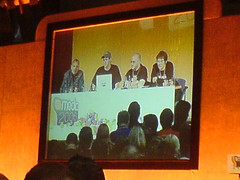
I have to say that overall the feedback I received was good. If it were just friends coming up and saying that, I’d take it with a pinch of salt, but some complete strangers came up to say this later in the day which obviously meant more to me. However, the panel was not without its faults, which I’d like to address here too:
- Were we prepared? Yes, we had tried our best to prepare and had spoken about the plan-of-attack on Skype and I’d put together a running order and some suggested tasks for us to cover. However, one member was fairly incommunicado in the immediate run-up to the conference which made it a little tricky to co-ordinate.
- Had we read the guidelines? All of the panel had read the core documentation, one was on the working group and all of us had read some (but not necessarily all) of the associated documents. We admitted this on stage, and this has bothered some people attending (well, I know one person who was bothered by this). For what it’s worth, though, I think it proves the point that the guidelines are not working - if we, the supposed ‘experts’, find it a trial to read in its entirety, then we are all doomed!
- Problems with the slides? There was a problem with one of the slides where it kept on advancing to the next slide. This happened after taking one of the slides that was prepared by one panelist in Open Office and pasting back into PowerPoint. I noticed there were issues with those slides and changed them (literally copying to a text file and copying back to a new slide) but one snuck through. Apologies for that - it caught us off guard, but wasn’t a show-stopper!
- Making assumptions? It’s difficult to know exactly what level of knowledge people were/are at. Did we assume too much level of knowledge of WCAG? Or too little? Reading comments on some blogs it could be either! It’s the usual "you can’t please everyone" problem.
I hope that the people attending found some useful stuff there (and I really wish that we’d had a moment to address the new Quick Checklist publicly on the day, rather than waving a print-out up front) and that the feeling was more positive than negative, but for those who found it as dry as the topic we were discussing please accept my apologies. I’ll do a bit of juggling half-way through or something (it’ll be a damn site easier than memorising WCAG 2.0, hah!).
The slides, and links to some transcripts are available here.

 … to talk about web accessibility? Go on, check out the mugshots. I mean, do they look reputable? It may be that the organisers of Geek in the Park made a mistake and picked a couple of characters whose prior speaking engagements consisted of saying “Yes, your honour” or “Run! It’s the old bill” but I’m reliably informed that these swarthy looking gents are in fact bona fide accessibility gurus. So, if you want to hear what these gents have to say on the topic, get yourself over to Geek in the Park. But just make sure you keep an eye on your wallet, folks
… to talk about web accessibility? Go on, check out the mugshots. I mean, do they look reputable? It may be that the organisers of Geek in the Park made a mistake and picked a couple of characters whose prior speaking engagements consisted of saying “Yes, your honour” or “Run! It’s the old bill” but I’m reliably informed that these swarthy looking gents are in fact bona fide accessibility gurus. So, if you want to hear what these gents have to say on the topic, get yourself over to Geek in the Park. But just make sure you keep an eye on your wallet, folks ![]()

 … so new, in fact, that it’s not even out yet! I just wanted to take this opportunuity to mention that Simon Collison’s finished his hard work on a
… so new, in fact, that it’s not even out yet! I just wanted to take this opportunuity to mention that Simon Collison’s finished his hard work on a